In this JobRunr Pro guide, we will unfold JobRunr’s observability features that go beyond simply logging. In this part, we’ll investigate how to integrate with OpenTelemetry to easily trace distributed end-to-end API calls that might run through a JobRunr job.
If you are interested in exposing JobRunr-specific metrics and feeding these into your observability platform, please consult the observability: metrics guide instead.
Prerequisites
- JobRunr Pro 8.0.0 or later
- You already know how to configure JobRunr Pro
- Basic knowledge of OpenTelemetry
What we’re going to build
Let’s start with creating a simple scenario to better demonstrate the distributed tracing capabilities. We’ll create two applications. A banking app, running on port 8080, with a controller that registers new credit cards. This will fire off a JobRunr job doing a HTTP call to a government app at port 8088 verifying credentials.
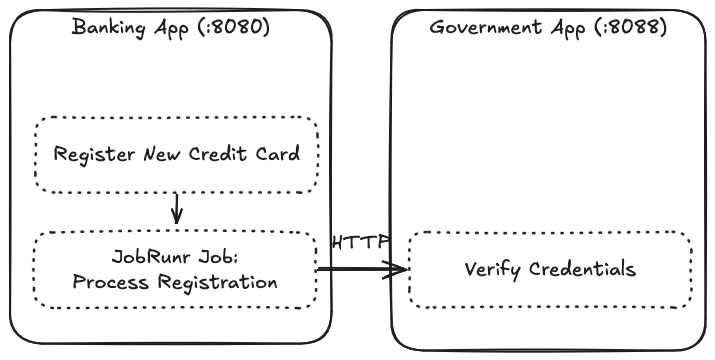
The distributed nature and the HTTP call inside the asynchronous JobRunr job will showcase why tracing can be hard and how observability tools can be of great help.
In order to trace specific actions through a distributed system—such as the registration of a credit card—a unique ID called a TraceId has to be passed along to retrace the steps of an execution path through every piece of software involved. Every trace is a graph of spans, representing the executed operations (with their names, timings, and other attributes).
By enabling JobRunr Pro’s OpenTelemetry observability capabilities, we can instrument JobRunr to report job execution traces or add job creation events to ongoing spans. Then, we can use any observability platform that’s able to consume OpenTelemetry traces.
For demonstration purposes of this guide, Jaeger will be our tracing platform of choice. Thanks to the Micrometer and OpenTelemetry abstraction layer, JobRunr is tool agnostic: you can use any existing observability platform you already have in place. Zipkin is another popular alternative.
Setup
To enable JobRunr tracing instrumentation, we need to add a few dependencies: JobRunr itself and OpenTelemetry the OpenTelemetry SDK to get a Tracer instance. We’ll use this setup for two the demo applications we’ll create below.
dependencies {
implementation 'org.jobrunr:jobrunr-pro:8.1.0'
// always check for later version of these dependencies
implementation 'io.opentelemetry:opentelemetry-api:1.54.1'
implementation 'io.opentelemetry:opentelemetry-sdk:1.54.1' // to build an Otel instance
implementation 'io.opentelemetry:opentelemetry-semconv:1.24.0-alpha' // for the service name
implementation 'io.opentelemetry:opentelemetry-exporter-otlp:1.54.1' // the exporter to the OTLP endpoint
implementation 'io.opentelemetry.instrumentation:opentelemetry-java-http-client:2.20.1-alpha' // to instrument http requests
}
If you are not using a framework, you’ll have to use the OpenTelemetry SDK to get a Tracer instance, programmatically. This tracer can be passed into the JobRunr Fluent API configuration. See the OpenTelemetry Java documentation for more information.
The following code snippet creates a Tracer using the SDK builder that later can be injected into JobRunr Pro:
SpanExporter otlpExporter = OtlpHttpSpanExporter.builder()
.setEndpoint("http://localhost:4318/v1/traces")
.build();
// this is the name that will appear in the Jaeger dropdown box.
Resource resource = Resource.create(
Attributes.of(ResourceAttributes.SERVICE_NAME, "jobrunr-test")
);
SdkTracerProvider tracerProvider = SdkTracerProvider.builder()
.addSpanProcessor(BatchSpanProcessor
.builder(otlpExporter)
.build())
.setResource(Resource.getDefault().merge(resource))
.build();
OpenTelemetry openTelemetry = OpenTelemetrySdk.builder()
.setTracerProvider(tracerProvider)
.buildAndRegisterGlobal();
// this object will be needed for the JobRunr Pro config.
Tracer tracer = openTelemetry.getTracer("jobrunr-test");
The
BatchSpanProcessorby default batches trace exports every five seconds. This can be configured with for instance.setScheduleDelay(10, TimeUnit.MILLISECONDS)and.setMaxExportBatchSize(1).
Scaffold a new Spring Boot application using https://start.spring.io/. Add the following dependencies (Gradle example):
dependencies {
// JobRunr Pro integration
implementation 'org.jobrunr:jobrunr-pro-spring-boot-3-starter:8.1.0'
// This is needed as a base for Spring Boot to enable any observability
implementation 'org.springframework.boot:spring-boot-starter-actuator'
// The micrometer bridge to OpenTelemetry (otel)
implementation 'io.micrometer:micrometer-tracing-bridge-otel'
// The Otel exporter so it can send data to Jaeger
implementation 'io.opentelemetry:opentelemetry-exporter-otlp'
}
The above dependencies instruct Spring Boot to use Micrometer to export traces in the OpenTelemetry format (tracing-brdige-otel) to our OpenTelemetry-compatible tracing platform (exporter-otlp). For debugging purposes, you can also enable the logging exporter by including and configuring opentelemetry-exporter-logging to see the traceIds and details in the log output that otherwise flow to the OTLP endpoint.
All that is left to do is pointing our Spring Boot application to the 4318 endpoint where our tracing provider will be deployed (see the next section). Add these two lines to your properties:
management.tracing.sampling.probability=1.0 # export all traces instead of the default 10%
management.otlp.tracing.endpoint=http://localhost:4318/v1/traces # point to our running instance
Create a new Quarkus application. Add the following dependencies (Gradle example):
dependencies {
// JobRunr Pro integration
implementation 'org.jobrunr:quarkus-jobrunr-pro:8.1.0'
// This is needed as a base to enable OpenTelemetry
implementation 'io.quarkus:quarkus-opentelemetry'
}
The above dependencies instruct Quarkus to export traces in the OpenTelemetry format (opentelemetry-exporter-otlp) to an exporter. Tshe tracing functionality is supported and enabled by default, see the official Quarkus OpenTelemetry tracing documentation for more information.
All that is left to do is pointing our Quarkus application to the 4318 endpoint where our tracing provider will be deployed (see the next section). Add these config properties:
quarkus.application.name=banking-app
# for the government app: quarkus.application.name=government-app
# point to our running instance
quarkus.otel.exporter.otlp.endpoint=http://localhost:4318
# quarkus by default uses gRPC (port 4317); we will send data to Jaeger over HTTP
quarkus.otel.tracer.exporter.otlp.protocol=http/protobuf
# optionally, change the log output to also include the traceIds
quarkus.log.console.format=%d{HH:mm:ss} %-5p traceId=%X{traceId}, parentId=%X{parentId}, spanId=%X{spanId}, sampled=%X{sampled} [%c{2.}] (%t) %s%e%n
If you don’t see the spans immediately appearing in Jaeger, that is because Quarkus batches them. You can disable this with
quarkus.otel.simple=trueto double-check that everything is working correctly.
Create a new Micronaut application. Add the following dependencies (Gradle example):
dependencies {
// JobRunr Pro integration
implementation 'org.jobrunr:jobrunr-pro-micronaut:8.1.0'
// OpenTelemetry + the exporter
implementation 'io.micronaut:micronaut-tracing-opentelemetry-http'
implementation 'io.opentelemetry:opentelemetry-exporter-otlp'
}
The above dependencies instruct Micronaut to export traces in the OpenTelemetry format (opentelemetry-exporter-otlp) to an exporter that in this case happens to be Jager.
All that is left to do is pointing our Micronaut application to the 4318 endpoint where our tracing provider will be deployed (see the next section). Add these lines to your properties:
otel:
sdk:
enabled: true
resource:
service:
# don't forget to change accordingly for government-app
name: banking-app
tracer:
exporter:
otlp:
endpoint: http://localhost:4318
protocol: http/protobuf
sampler:
probability: 1.0
Next, we’ll create an endpoint that registers a new credit card in the banking app, creating a JobRunr job that executes a HTTP call to the government app—just like in the schematic above. For the banking app to properly work, we’ll also configure JobRunr there and enable its instrumentation.
Building The Banking App
This service is going to expose an endpoint to register new credit cards. This registration is going to happen as a background task thanks to the use of JobRunr.
Credit card registration
We assume that you create a REST server exposing a POST endpoint at /register at port 8080 to enqueue a JobRunr job:
public class CreditCardController {
private static final Logger LOGGER = LoggerFactory.getLogger(CreditCardController.class);
private final CreditCardService creditCardService;
public class CreditCardController(CreditCardService creditCardService) {
this.creditCardService = creditCardService;
}
// a POST endpoint at /register
public String processRegistration(CreditCard creditCard) {
LOGGER.info("registering new credit card: {}", creditCard);
BackgroundJob.enqueue(() -> creditCardService.processRegistration(creditCard));
return "enqueued";
}
}
The CreditCardService that verifies credentials via the government app.
For this demo to work we need use an instrumented
HttpClient. This could be a SpringRestClientif you’re using Spring Boot. Below we’ll use the JavaHttpClientwrapper fromopentelemetry-java-http-client.
public class CreditCardService {
private static final Logger LOGGER = LoggerFactory.getLogger(CreditCardService.class);
private final HttpClient httpClient;
public CreditCardService(OpenTelemetry openTelemetry) {
this.httpClient = JavaHttpClientTelemetry.builder(openTelemetry).build().newHttpClient(HttpClient.newBuilder().build());
}
public void processRegistration(CreditCard creditCard) {
HttpRequest request = HttpRequest.newBuilder().uri(new URI("http://localhost:8089/verify-credentials")).GET().build();
HttpResponse<String> response = httpClient.send(request, BodyHandlers.ofString());
LOGGER.info("Created new credit card: {} - verified: {}", creditCard, response.body());
}
}
The REST controller:
@Controller
public class CreditCardController {
private static final Logger LOGGER = LoggerFactory.getLogger(CreditCardController.class);
private final CreditCardService creditCardService;
public CreditCardController(CreditCardService creditCardService) {
this.creditCardService = creditCardService;
}
@PostMapping("/register")
public String processRegistration(@Valid @ModelAttribute("creditCard") CreditCard creditCard) {
LOGGER.info("registering new credit card: {}", creditCard);
BackgroundJob.enqueue(() => creditCardService.processRegistration(creditCard));
return "redirect:/register?success";
}
}
The JobRunr-enabled service that relies on Spring’s built-in RestClient:
@Service
public class CreditCardService {
private final RestClient restClient;
private static final Logger LOGGER = LoggerFactory.getLogger(CreditCardService.class);
public CreditCardService(RestClient.Builder restClientBuilder) {
this.restClient = restClientBuilder.baseUrl("http://localhost:8088").build();
}
@Job
public void processRegistration(CreditCard creditCard) {
var verified = this.restClient.get().uri("/verify-credentials").retrieve().body(String.class);
LOGGER.info("Created new credit card: {} - verified: {}", creditCard, verified);
}
}
Our application will automatically generate traces for each HTTP request based on Spring Boot’s annotations thanks to the OpenTelemetry tracer hooking into Spring Actuator—see the official Actuator Tracing docs for more information.
Let’s create a resource representing the registration of the credit card service:
public class CreditCardResource {
private static final Logger LOGGER = LoggerFactory.getLogger(CreditCardController.class);
@Inject
CreditCardService creditCardService;
@POST
@Path("/register")
@Produces(MediaType.TEXT_PLAIN)
public String processRegistration(@Valid @ModelAttribute("creditCard") CreditCard creditCard) {
LOGGER.info("registering new credit card: {}", creditCard);
BackgroundJob.enqueue(() => creditCardService.processRegistration(creditCard));
return "success!";
}
}
The JobRunr-enabled CreditCardService that relies on the Quarkus way of building REST clients (that requires the quarkus-rest-client-jackson extra dependency):
@Service
@ApplicationScoped
public class CreditCardService {
private static final Logger LOGGER = LoggerFactory.getLogger(CreditCardService.class);
@Inject
@RestClient
VerificationClient verificationClient;
@Job
public void processRegistration(CreditCard creditCard) {
String verified = verificationClient.verifyCredentials();
LOGGER.info("Created new credit card: {} - verified: {}", creditCard, verified);
}
}
@RegisterRestClient(configKey = "verification-api")
public interface VerificationClient {
@GET
@Path("/verify-credentials")
String verifyCredentials();
}
We also need to configure our REST endpoint to point to the government app:
quarkus.rest-client.verification-api.url=http://localhost:8088
The controller:
@Controller
public class CreditCardController {
private static final Logger LOGGER = LoggerFactory.getLogger(CreditCardController.class);
private final CreditCardService creditCardService;
public CreditCardController(CreditCardService creditCardService) {
this.creditCardService = creditCardService;
}
@Post("/register")
@Produces(MediaType.TEXT_PLAIN)
public String processRegistration(@Valid @ModelAttribute("creditCard") CreditCard creditCard) {
LOGGER.info("registering new credit card: {}", creditCard);
BackgroundJob.enqueue(() => creditCardService.processRegistration(creditCard));
return "success!";
}
}
The JobRunr-enabled service that relies on Micronaut’s @Client interface:
@Service
public class CreditCardService {
private final VerificationClient verificationClient;
private static final Logger LOGGER = LoggerFactory.getLogger(CreditCardService.class);
public CreditCardService(VerificationClient verificationClient) {
this.verificationClient = verificationClient;
}
@Job
public void processRegistration(CreditCard creditCard) {
var verified = this.verificationClient.verifyCredentials();
LOGGER.info("Created new credit card: {} - verified: {}", creditCard, verified);
}
}
@Client("http://localhost:8088")
public interface VerificationClient {
@Get("/verify-credentials")
String verifyCredentials();
}
For the REST client to work you’ll need to add the io.micronaut:micronaut-http-client dependency.
Notice how the controller immediately fires off a background job. Next, let’s take a look at how to configure JobRunr Pro OpenTelemetry instrumentation.
JobRunr Setup: Instrumenting Job Execution
Here, we’ll enable the JobRunr Pro tracing capabilities. JobRunr Pro offers the ability to export job information to the OTLP exporter and to integrate the TraceId in the JobRunr dashboard. For this, we need to configure JobRunr to enable tracing observability:
Inject the tracer we created earlier into the Fluent API configuration:
JobRunrPro
.configure()
// ... other config
.useTracing(JobRunrOpenTelemetryTracingConfiguration.usingOpenTelemetryTracing(tracer))
.useDashboardIf(dashboardIsEnabled(args), usingStandardDashboardConfiguration()
// ... other config
.andIntegration(new JaegerObservabilityIntegration("http://localhost:16686/"))
)
.initialize();
⚠️ The Fluent API
useTracing()method is supported for JobRunr Pro versions newer than 8.1.0. For earlier versions, you can provideOpenTelemetryJobObservabilitywithJobRunrPro.configure().withJobFilters(new OpenTelemetryJobObservability(tracer, queues)). Wherequeuesis an instance oforg.jobrunr.jobs.queues.Queues.
quarkus.jobrunr.jobs.metrics.otel-observability.enabled=true # enable export
quarkus.jobrunr.dashboard.integrations.observability.jaeger.root-url=http://localhost:16686/ # enable linking in dashboard
jobrunr.jobs.metrics.otel-observability.enabled=true # enable export
jobrunr.dashboard.integrations.observability.jaeger.root-url=http://localhost:16686/ # enable linking in dashboard
jobrunr.jobs.metrics.otel-observability.enabled=true # enable export
jobrunr.dashboard.integrations.observability.jaeger.root-url=http://localhost:16686/ # enable linking in dashboard
In addition to enabling OpenTelemetry instrumentation, we’ve also added an extra configuration for the JobRunr UI. When the Jaeger dashboard URL is provided, JobRunr will add a direct link to the job trace in Jaeger. More on this below. What about other platforms? This dashboard integration only supports Jaeger for now, if you’re interested in this feature for another vendor, let us know!
Enabling observability in JobRunr piggybacks onto the previously configured framework’s OTLP system to export its job information to Jaeger and setting the Jaeger root URL allows us to click through from the JobRunr Pro dashboard to the Jaeger instance automatically filtering on a specific traceId.
Thanks to the integration of the various HTTP clients with OpenTelemetry, traces will also be automatically propagated across the network. Which is exactly what we will be doing when calling the government app from a JobRunr job inside the banking app.
This means that in one “trace”—the act of registering a single credit card starting at CreditCardController.processRegistration() in the banking app—there will be multiple “spans” visible—hops the trace will go through from system to system, to the government app.
See context propagation for more details on how OpenTelemetry tracks requests across services.
Building The Government App
This one is just a simple endpoint that logs something when we hit http://localhost:8088/verify-credentials. All you need is a minimal controller implementing this:
We assume that you create a Rest server on port 8088 exposing a POST endpoint at /verify-credentials returning a simple string:
public class CredentialsController {
private static final Logger LOGGER = LoggerFactory.getLogger(CredentialsController.class);
// a GET endpoint at /verify-credentials
public String verify() {
LOGGER.info("verifying credentials");
return "looks good to me!";
}
}
@ApplicationScoped
public class CredentialsResource {
private static final Logger LOGGER = LoggerFactory.getLogger(CredentialsController.class);
@GET
@Path("/verify-credentials")
@Produces(MediaType.TEXT_PLAIN)
public String verify() {
LOGGER.info("verifying credentials");
return "looks good to me!";
}
}
@Controller
public class CredentialsController {
private static final Logger LOGGER = LoggerFactory.getLogger(CredentialsController.class);
@Get("/verify-credentials")
@Produces(MediaType.TEXT_PLAIN)
public String verify() {
LOGGER.info("verifying credentials");
return "looks good to me!";
}
}
@Controller
public class CredentialsController {
private static final Logger LOGGER = LoggerFactory.getLogger(CredentialsController.class);
@GetMapping("/verify-credentials")
@ResponseBody
public String verify() {
LOGGER.info("verifying credentials");
return "looks good to me!";
}
}
We don’t need the JobRunr dependency here, but this application must also send its tracing data to our provider otherwise the spans will not be added to the existing trace. Don’t forget to set the server port to 8088 (e.g. in Spring Boot with server.port=8088) to avoid port collisions.
Inspecting Distributed Traces
Next, we need to spin up an application able to receive and interpret the traces. The following Docker Jaeger configuration will do:
services:
collector:
image: jaegertracing/jaeger
ports:
- "4318:4318"
- "16686:16686"
restart: unless-stopped
Port 4318 is the receiving port and port 16686 is the UI interface we’ll use to inspect the traces in Jaeger itself. If you prefer Zipkin, there’s a dedicated Spring Boot Zipkin exporter available as well.
By opening up http://localhost:16686/search and looking for the entry /register of our banking app, we can now find the traces in Jaeger. Note that Jaeger or similar automatically detect multiple services: you should see both banking-app and government-app popping up in the combobox, provided that you configured the application name property correctly (e.g. spring.application.name or otel.sdk.resource.service.name or quarkus.application.name depending on your framework).
If you fire off a job in that creditCardService triggered in /register in the above controller example, the JobRunr job will be visible in the trace. As will the HTTP call /verify-credentials to the government-app.
Pro tip: your JobRunr Dashboard provides a direct link to the trace created by the job execution. Simply find the job you’re interested in and open its page to find a direct link to the job’s trace in Jaeger:
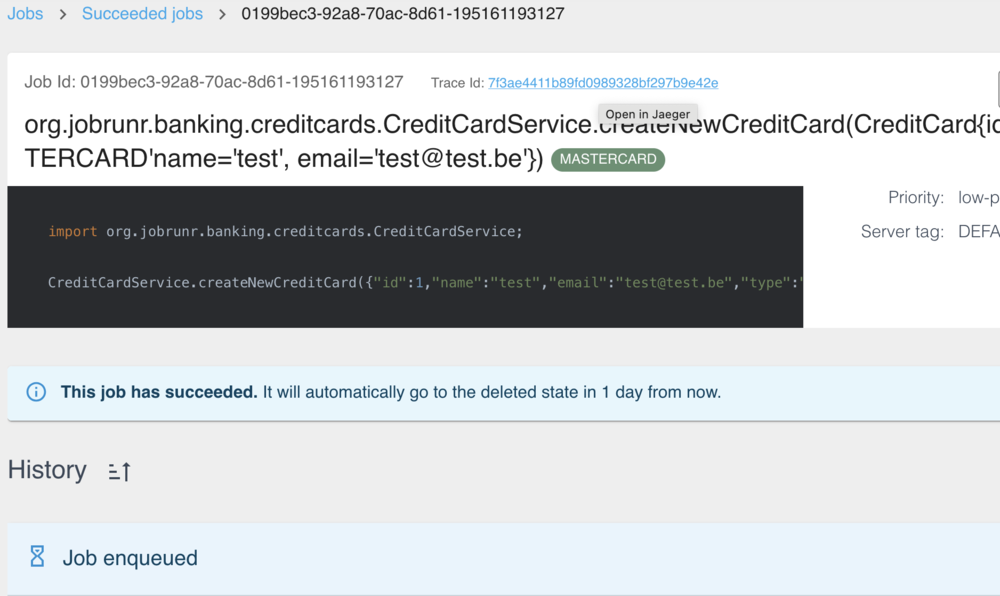
The link takes us to the Jaeger dashboard and automatically filters on the specific trace (/trace/id):

There, we can clearly see the trace starting in the banking-app, creating a jobrunr.job span inside the same service. JobRunr adds other attributes to the span, thus, if you click open “Tags”, you’ll get more info like the job name: CreditCardService.createNewCreditCard(...). Then we see the span of the http.get request to /verify-credentials that was fired off by the job. This leads as to the final span from the government-app (the colour transitions from lightblue to orange indicating the TraceId reached an external system: government.app).
Conclusion
In this guide, we have showcased how JobRunr’s observability features and your favourite framework can go hand in hand. We enabled the Micrometer-powered OpenTelemetry exporters both in the framework and in JobRunr Pro that flow to a distributed tracing platform such as Jaeger or Zipkin.
Both metrics analysis and distributed tracing are indispensable for modern complex software systems: close system health monitoring (such as job counts, background server resource usage, …) and tracing spans to debug across systems will help improve the quality of your software. As we have seen, JobRunr and JobRunr Pro provide easy ways to hook into your existing solutions.
