JobRunr Pro Dashboard
The backoffice to your code!
The JobRunr Pro dashboard offers a lot of improvements that save your engineering teams a lot of time:
- Find any Job using the search functionality
- Save time thanks to usability improvements
- JobRunr Pro Enterprise Restrict access using Single Sign On authentication
- JobRunr Pro Enterprise Embed the dashboard within Spring Server
- JobRunr Pro Enterprise GDPR compliant Dashboard
Find any Job using the search functionality
Are you processing millions of jobs? Do you need to find that one job and find out if it succeeded? JobRunr Pro has you covered - thanks to a new feature called Job Search.
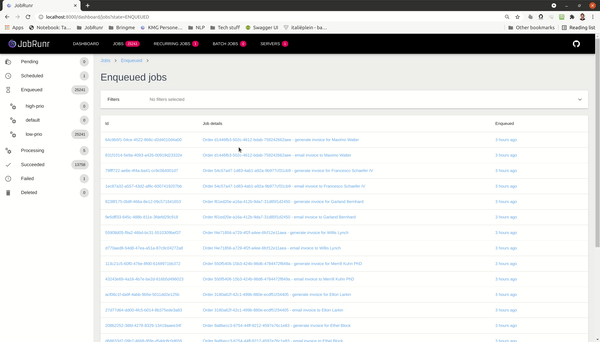
Note that users using Redis as StorageProvider can only filter on State, Job Signature, Queue and ServerTag.
You can combine multiple filters to quickly find any job you are looking for using:
- Job Name
- Job Signature / Method Signature
- Job Fingerprint / Complete method with serialized parameters (toString())
- Any label the Job was given
- The queue the job was submitted on
- The server tag of the job
- The recurring job id
- Created after / Created before
- Updated after / Updated before
To see a complete demo of JobRunr Pro with job filtering, have a look at this blog post.
This feature works great in combination with the custom delete policies. As you keep less data in your storage provider (either SQL or NoSQL), job filtering will be faster if there is less data.
Save time thanks to some usability improvements
The JobRunr Pro dashboard also includes some usability improvements that save you a lot of time. Just requeue all your failed jobs with one click.
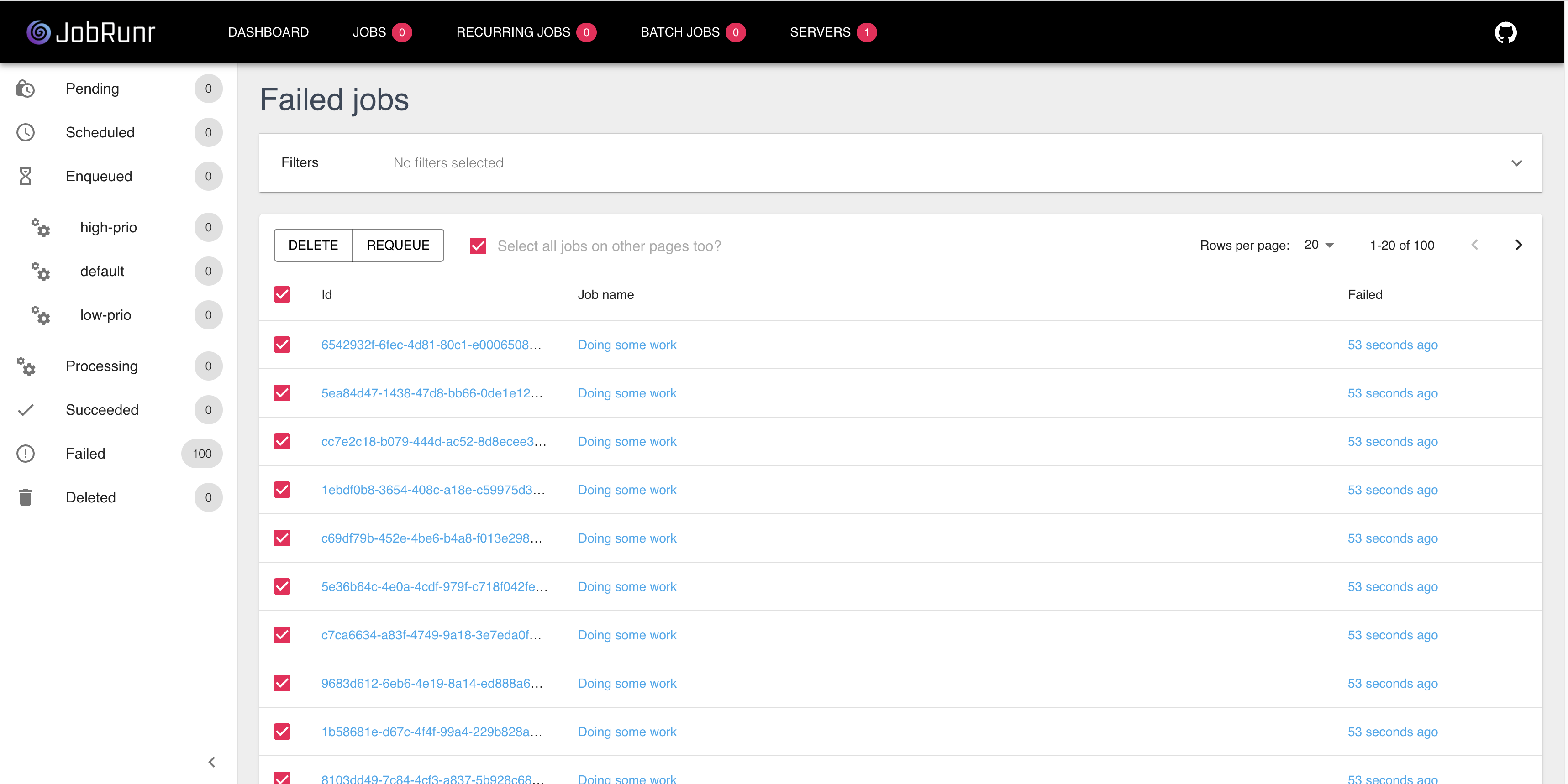
Easier support to Proxy
Are you running multiple instances of JobRunr inside your organization? Do you want to proxy them? Then a custom context path per JobRunr instance can make life easy. This can be enabled both using the fluent api or the application configuration of the JobRunr Spring Boot Starter, the Micronaut integration or the Quarkus Extension.
Once configured, JobRunr will work with the contentpath configured by you - e.g. http://localhost:8000/my-context-path/dashboard.
Restrict access using Single Sign On authentication
JobRunr Pro EnterpriseJobRunr Pro Enterprise comes with out-of-the-box Single Sign On (SSO) support and adds the possibility to protect the dashboard from prying eyes. Using the OpenId Connect Integration, you can decide which users have access and has support for multiple roles (readOnly, allowAll, …).
To configure it, use the following settings:
org.jobrunr.dashboard.openid-authentication.openid-configuration-url=http://localhost:8080/realms/master/.well-known/openid-configuration
org.jobrunr.dashboard.openid-authentication.client-id=client-id # the clientId that is configured in your OpenID Authorization server
org.jobrunr.dashboard.openid-authentication.client-secret=client-secret # the client secret that is configured in your OpenID Authorization server
Embed the dashboard within Spring Application Server
JobRunr Pro Enterprise
Using JobRunr Pro Enterprise, you can also embed the dashboard within your existing Spring Application. This means that the JobRunr dashboard will be hosted by Spring and you can add your own authentication and authorization using Spring Security.
To configure it, use the following settings:
jobrunr.dashboard.type=embedded
This feature is also planned for the Micronaut and Quarkus integration.
GDPR and HIPAA compliant dashboard
JobRunr Pro Enterprise
Is your company operating in the medical or financial world and is your dashboard showing sensitive information? Do you still want your developers to quickly resolve any bugs and provide great support?
Thanks to the GDPR / HIPAA feature, any sensitive information will not be accessible in the dashboard anymore while still providing enough information to resolve bugs and provide support in case of unexpected exceptions.