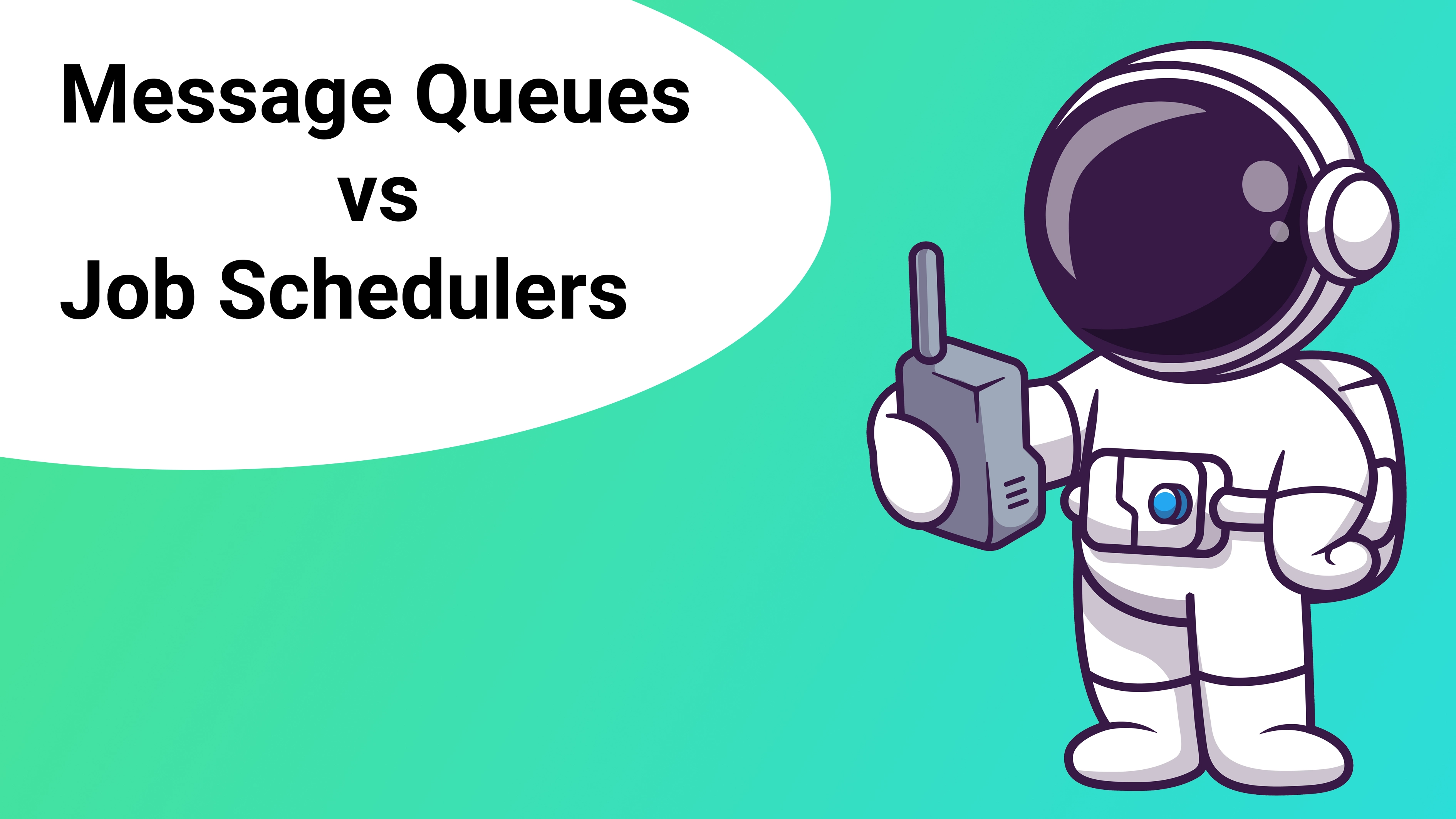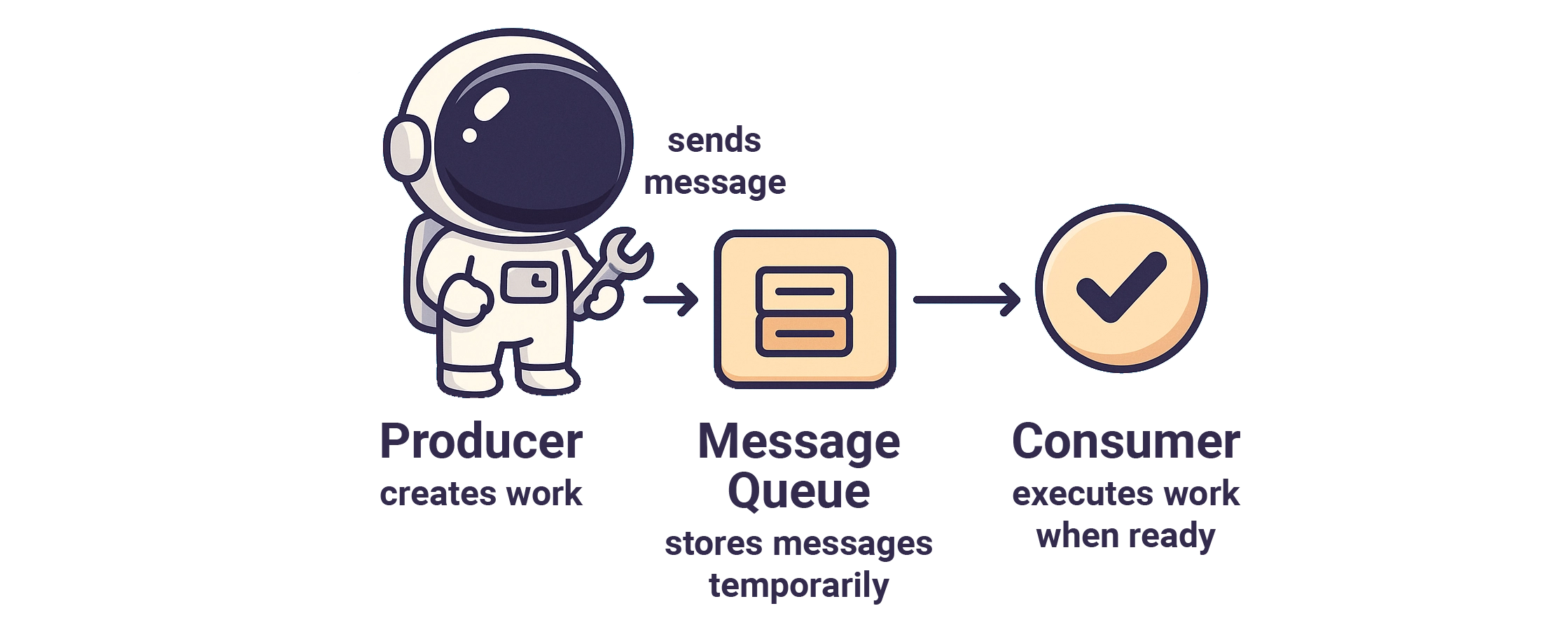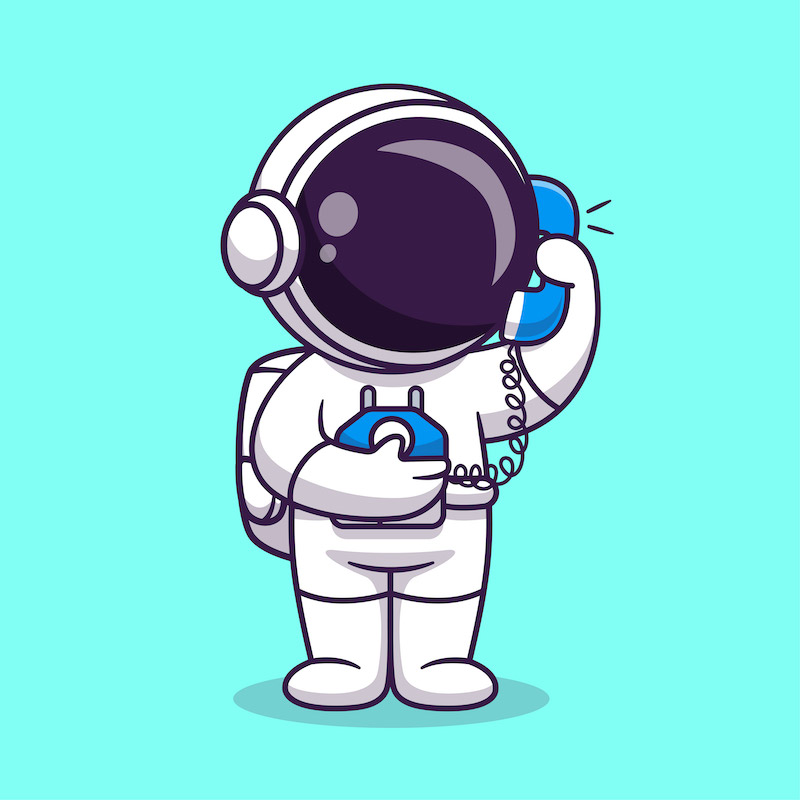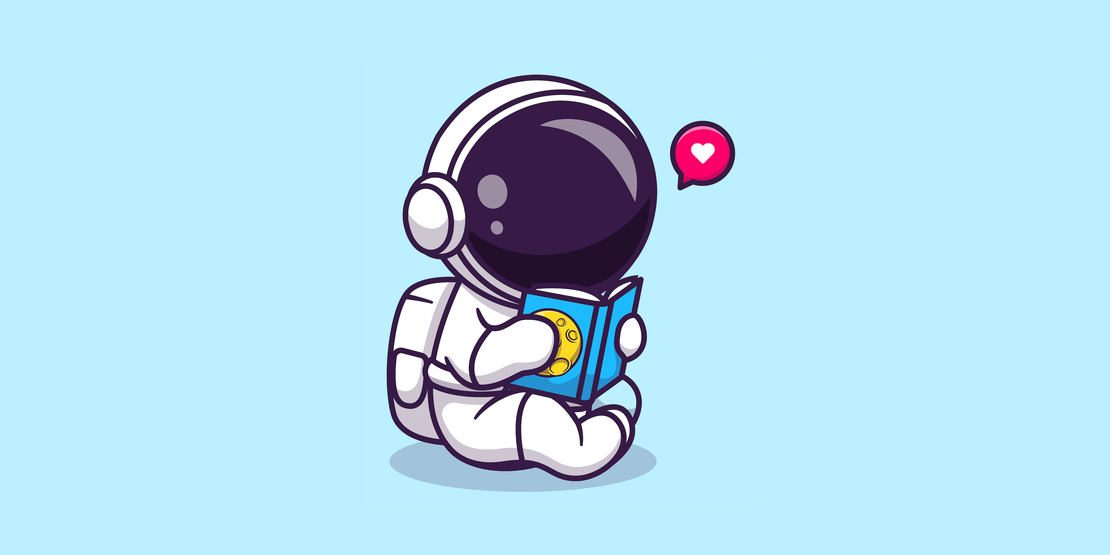Ever found yourself wondering whether you need a message queue or a job scheduler? It’s a common crossroads for developers. You’re building an application that needs to handle tasks asynchronously to keep the UI responsive and the user experience smooth. But which tool is the right fit for the job?
While both are champions of asynchronous processing, they are designed to solve fundamentally different problems. Think of it like this: a message queue is like a postal service. You drop a package into the mailbox (the producer sends a message), trusting that the service will hold it safely and deliver it to the recipient (the consumer) when they are ready to process it. The focus is on reliable delivery, not the specific time it’s picked up.
A job scheduler, on the other hand, is like a personal assistant with a calendar, meticulously planning and executing tasks at specific times in the future.
Tldr; just give me the differences!
| Feature | Message Queue | Job Scheduler |
|---|---|---|
| Primary Goal | Decouple components, reliable message exchange | Automate task execution based on time/triggers |
| Focus | Communication: Reacting to what happens now (event-driven). | Execution Timing: Controlling when something happens (schedule-driven). |
| Primary Trigger | An event occurs (e.g., a new message arrives). | A specific point in time is reached. |
| Data Unit | Message / Event | Job / Task |
| Key Concern | Message delivery guarantees, order (sometimes), routing | Task completion, schedule adherence, lifecycle management, retries |
| Common Use | Event notification, microservice integration, load leveling | Automating recurring tasks (e.g., reports, maintenance), triggering delayed notifications, and running future-dated actions. |
Table: Key differences between a Message Queue and a Job Scheduler
Message Queues: The Asynchronous Mailroom
At its core, a message queue is a communication tool. It enables different parts of your application (or different microservices) to talk to each other without being tightly coupled. One service, the “producer,” sends a message, and another service, the “consumer,” picks it up and processes it. This decoupling is incredibly powerful. The producer doesn’t need to know who the consumer is or where it lives. It just fires off a message and trusts the queue to handle the delivery. This model is perfect for event-driven architectures.
The typical flow involves a few key components:
- Producer: The component that creates and sends (publishes) messages.
- Message: The actual data or event being transmitted, such as an order confirmation, a sensor reading, or a request for work.
- Queue/Broker: The intermediary system that stores these messages temporarily until they are picked up by a consumer.
- Consumer: The component that receives and processes messages from the queue.
Key Characteristics of Message Queues:
- Event-Driven by Nature: Queues are built for high throughput and an event-driven architecture. When a message lands in the queue, it becomes available for consumption almost instantly. This enables you to build systems that react in near-real-time.
- No expectation of immediate pickup: The core principle is decoupling; the message is held securely, waiting for a consumer to fetch it whenever it’s ready - whether that’s in milliseconds or hours. The queue guarantees availability, not immediate processing.
- Delivery Guarantees: They offer robust mechanisms like “at-least-once” or “at-most-once” delivery, ensuring that messages aren’t lost in transit.
- Load Leveling: If you have a burst of incoming requests, a well implemented message queue can act as a buffer, smoothing out the load on your consumer services and preventing them from being overwhelmed.
- Scalability: You can easily scale the number of consumers to handle varying message volumes.
When to Use a Message Queue:
- Event-driven systems: When an action in one part of your system needs to trigger a reaction in another (e.g., a new user signs up, and you need to send a welcome email).
- Decoupling microservices: To enable independent development, deployment, and scaling of services.
- Distributing tasks: To hand off work to multiple workers for parallel processing.
Popular message queue technologies include RabbitMQ, Apache Kafka, and Amazon SQS. They are fantastic at what they do, but they aren’t designed to understand the concept of time. A message queue doesn’t know about scheduling a task for next Tuesday at 3:00 PM or running a cleanup process every night. For that, you need a different kind of tool.
Job Schedulers: The Time-Aware Taskmaster
Where message queues focus on the “what” and “how” of communication, job schedulers are all about the “when.” A job scheduler is built to trigger tasks at specific times or on recurring schedules. It’s the engine that powers time-based and delayed execution in your application.
The key components in a job scheduling system include:
- Job: The actual unit of work or task to be executed. This could be a piece of Java code, a script, or any command that can be run by the system.
- Trigger: The mechanism that defines when a job should run. This can be a CRON expression (e.g., “run every Monday at 3 AM”), a specific date and time in the future, a recurring interval, or a delay after a certain event.
- Scheduler: The engine that manages the collection of jobs and triggers. It ensures that jobs are executed according to their defined schedules.
Key Characteristics of Job Schedulers:
- Time-Based Execution: This is their bread and butter. You can schedule jobs using cron expressions (e.g., “run every Friday at midnight”), fixed delays (e.g., “run 10 minutes from now”), or at a specific date and time.
- Execution Guarantees: A good job scheduler ensures that your jobs will run, even if the application restarts. It provides persistence, state management, and retry mechanisms.
- Lifecycle Management: They offer visibility into the state of your jobs, is it scheduled, running, successful, or failed? This is crucial for monitoring and debugging.
- Complex Workflows: Modern job schedulers can handle complex dependencies and long-running tasks.
When to Use a Job Scheduler:
- Batch Processing: Running large, non-interactive jobs, such as end-of-day financial calculations, bulk data imports or exports, or complex data transformations.
- Periodic Tasks: Automating tasks that need to run at regular intervals. Examples include generating daily reports, sending out weekly newsletters, or performing routine data synchronization between systems.
- System Maintenance: Performing automated system upkeep tasks like cleaning up temporary files, re-indexing databases, creating backups, or archiving old data.
- Delayed Execution: Performing an action at some point in the future, such as sending a follow-up email 24 hours after a user signs up or unlocking an account after a specified period.
The primary concern for a job scheduler is when things happen - whether that’s in the future, on a recurring basis, or after a specific delay. This is where JobRunr shines. As a distributed background job scheduler for Java, JobRunr is designed to handle these exact scenarios with minimal fuss.
Real-life Job Scheduler Use-Cases
The power of a job scheduler becomes crystal clear when you see how it solves real-world, complex problems. Across every industry, developers rely on schedulers to automate critical business processes, improve performance, and build reliable applications. Let’s explore some scenarios where companies are using JobRunr to do just that.
Processing Thousands of Documents Reliably
For a company like Prophia, processing thousands of resource-intensive documents presents a challenge: how to do it without slowing down the system for daytime users? A job scheduler provides the ideal solution.
It allows them to automate this massive workload to run every night, taking advantage of off-peak hours when server capacity is idle - a strategy that optimizes both performance and cloud costs. Crucially, a robust job scheduler also provides the reliability needed for such a large-scale, unattended task.
Automatic retries on failure and clear visibility into job status mean developers can focus on building features, confident that the nightly processing will complete successfully.
➡️ Read the story: Job Scheduling at Scale: How Prophia’s Team Runs Thousands of Jobs Reliably
Managing Global Retail Inventory at Scale
Aligning digital and physical inventory for a global retailer like Decathlon, with 1700 stores and millions of daily scans, is a monumental challenge.
They use job scheduling to reliably process this vast amount of data in the background, ensuring their inventory systems are always in sync.
➡️ Read the story: Global inventory at Scale - How Decathlon manages stock worldwide using JobRunr
Ensuring VoIP Hardware Deployment
Telecom providers often face a simple but frustrating problem: the VoIP hardware they need to program isn’t always online.
A job scheduler with automatic retries provides an elegant solution. It attempts to program the hardware and, if it fails because the device is offline, it automatically retries later until the job succeeds.
➡️ Read the story: JobRunr Pro Streamlines VoIP Deployment for Telecom Solution Providers
Tying it in with JobRunr
Let’s say you need to send a reminder email to a user 24 hours after they abandon their shopping cart. Trying to implement this with a standard message queue would be awkward. You might have to build a complex system of delayed queues or polling mechanisms. With JobRunr, it’s as simple as a single line of code:
// A simple service to send emails
private final EmailService emailService;
// Schedule the reminder email for 24 hours from now
jobScheduler.schedule(
Instant.now().plus(1, ChronoUnit.DAYS),
() -> emailService.sendCartReminder(user.getId())
);
JobRunr takes this simple lambda, serializes it, and stores it in durable storage (like a SQL database or a NoSQL store). It guarantees that your email will be sent at the correct time, even if your application goes down and comes back up in the meantime. You get built-in retries, a real-time dashboard to monitor your jobs, and the ability to scale out your background processing across multiple JVMs.
Can They Work Together? Absolutely! Orchestrating Complex Workflows
The choice between a message queue and a job scheduler isn’t always an either/or decision. Their true power is unlocked when they work together to orchestrate complex, multi-step business processes that require both event-driven communication and stateful, time-aware logic.
Simple, event-driven chains can be brittle. Consider an e-commerce order. What happens if you publish an OrderPlaced event and the InventoryService succeeds, but the downstream PaymentService fails? You’ve now got a serious data consistency problem. This is where a more robust pattern, like the Saga pattern, comes into play, with JobRunr and Kafka playing distinct, complementary roles.
An E-commerce Example: The Saga Pattern
In the example below, we try to build a safe and reliable e-commerce order process, using a message queue (Kafka) as a reliable entry point and a job scheduler (JobRunr) as the central workflow orchestrator.
Step 1: The message queue (Kafka) receives the initial event
The OrderService does one simple, reliable thing: it publishes a single OrderPlaced event to a Kafka topic. This event acts as the starting pistol for the entire process.
// OrderPlaced Event on Kafka
{
"orderId": "ORD-12345",
"customerId": "CUST-6789",
"totalAmount": 99.99
}
Step 2: The job scheduler (JobRunr) takes the baton
A single, specialized Kafka listener’s only job is to hand off the workflow to JobRunr. This immediately moves the process into a durable, stateful, and observable environment.
// A simple Kafka Listener that enqueues a JobRunr job
@Component
public class OrderEventsListener {
private final JobScheduler jobScheduler;
public OrderEventsListener(JobScheduler jobScheduler) {
this.jobScheduler = jobScheduler;
}
@KafkaListener(topics = "order-placed-events", groupId = "order-orchestrator")
public void handleOrderPlaced(OrderPlacedEvent event) {
// Hand off to JobRunr to orchestrate the multi-step process
jobScheduler.enqueue(
() -> orderService.processOrderSaga(event.getOrderId())
);
}
}
Step 3: JobRunr Orchestrates the Saga
The processOrderSaga method is now the heart of our workflow. It runs as a JobRunr background job, giving us automatic retries, monitoring, and the ability to schedule further tasks.
@Service
public class OrderService {
private final InventoryService inventoryService;
private final PaymentService paymentService;
private final JobScheduler jobScheduler; // Can inject JobScheduler to schedule more jobs
// ... constructor ...
@Job(name = "Process Order Saga for order %0", retries = 5)
public void processOrderSaga(String orderId) {
// Step 1: Reserve Inventory
// This method must be idempotent (safe to retry)
inventoryService.reserveInventory(orderId);
// Step 2: Process Payment
// This must also be idempotent
paymentService.processPayment(orderId);
// If we reach here, the critical path is complete.
// Now, schedule future, time-based tasks.
// Step 3: Schedule a follow-up survey for 3 days later
jobScheduler.schedule(
Instant.now().plus(3, ChronoUnit.DAYS),
() -> surveyService.sendCustomerSurvey(orderId)
);
}
}
In this scenario, the roles are crystal clear:
- Message Queue (Kafka): Provides the durable and scalable front door for incoming events. It decouples the web front-end from the complex backend workflow.
- Job Scheduler (JobRunr): Acts as the durable orchestrator. It provides the reliability (retries), state management, and time-based scheduling (delays, future execution) needed to safely complete the multi-step business process.
Key Takeaways
Choosing the right tool boils down to understanding your primary goal:
| Concern | Best Tool | Why |
|---|---|---|
| Inter-service communication | Message Queue | Decouples services and handles high-throughput events. |
| Immediate task distribution | Message Queue | Excellent for fanning out work to multiple consumers. |
| Time-based execution | Job Scheduler | Built specifically for cron, delayed, and scheduled tasks. |
| Task lifecycle & monitoring | Job Scheduler | Provides visibility into scheduled, running, and failed jobs. |
Table: Choosing the right tool for the job
While message queues are powerful for decoupling components and handling streams of events, they lack the built-in concept of time-based scheduling. Job schedulers, on the other hand, are designed from the ground up to execute tasks at specific future moments.
For Java developers looking for a robust, easy-to-use solution for background processing and job scheduling, JobRunr offers a powerful and elegant way to get the job done. It allows you to write your background jobs as simple Java lambdas, giving you the power of a distributed scheduler without the complexity.
Ready to take control of your background tasks?
- Give JobRunr a try! Check out our GitHub repository.
- Dive deeper into the documentation: Read the docs.
- See more examples: Explore our other blog posts for more use cases and best practices.