Oooh, the irony
A crime scene investigation on what went wrong with JobRunr when Daylight Saving Time ended.

What is this blog post about?
Beginning of October, I wrote a blog post about how JobRunr handles Jobs and DST - if you want, you can still read that blog post here.
TLDR; it goes about how you don’t need to worry about your scheduled jobs when using JobRunr.
In this blog post, I want to go deeper and find out the root cause on why JobRunr stopped processing jobs when DST ended. Or how to save a java 8 Instant via JDBC to your SQL Database. Or how to save a java.sql.Timestamp in UTC format. Or how Intellij code completion saved my ass by chance by proposing a solution no-where to be found on the internet…
And this blog post is also about me saying sorry 😢.
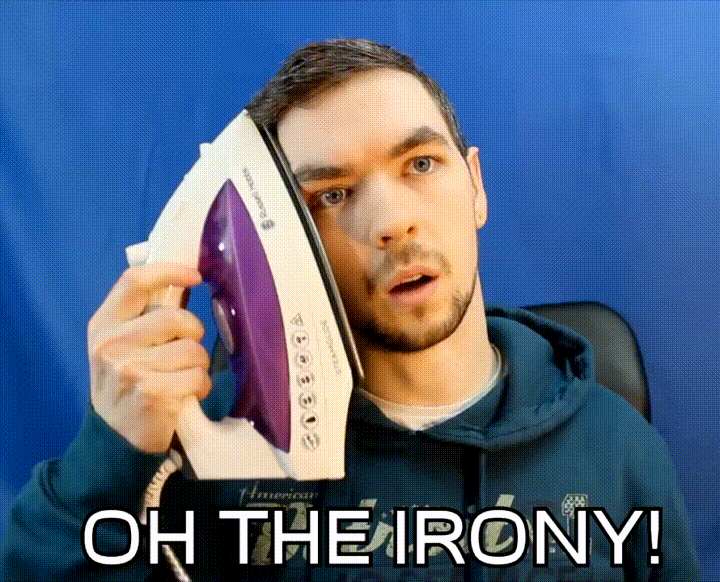
When you write a blog post how things wont go wrong but do go wrong…
On Monday the 31th of October 2022, a Github issue was created: Unrecoverable error on time change due to daylight saving timezone change by @raffig. Not possible, I thought… probably again somebody using MySQL?
Personally, I did not notice the bug myself yet (and this week I found out why: because my containers restart automatically if the health check fails 😏).
First, back to the past
The same issue was already reported last year but as I did not suffer any problems thanks to the container magic mentioned above, I did what any developer would do: head over to google and open the first stackoverflow post. What does it mention in the first answer?
Neither the DATETIME nor the TIMESTAMP field types can accurately store data in a timezone that observes DST.
There it is, in writing! It even has 97 Upvotes so it must be correct! But, let’s not be too eager and let’s also read the second answer:
MySQL’s date types are, frankly, broken and cannot store all times correctly unless your system is set to a constant offset timezone, like UTC or GMT-5. (I’m using MySQL 5.0.45)
54 Upvotes! That is even more proof!! Alright, problem solved - it must be related to MySQL. On top of that, JobRunr only relies on Instants - the new date and time API that was added in Java 8. So, it must be really related to MySQL, no? Yes, I can safely close the issue.
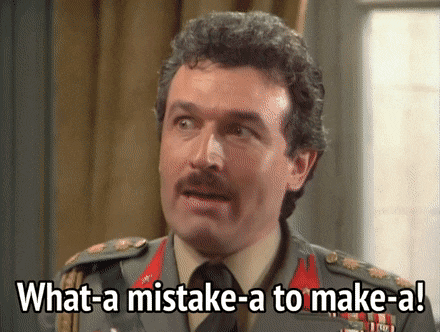
So, what happened?
As this year more users had the same issue with different databases, it was time to do a crime scene investigation of what happened.
But, a bit of background first!
JobRunr is a cloud-native Job Scheduler meaning that if a BackgroundJobServer goes down (due to a container crash, …), it will be automatically removed from the list of BackgroundJobServers. This also makes sure that jobs that were being processed by the BackgroundJobServer that died, can be picked up by another BackgroundJobServer.
To make all of this work, each BackgroundJobServer updates the lastHeartbeat column with a UTC timestamp every 15 seconds (the pollIntervalInSeconds) in the jobrunr_backgroundjobservers table and then performs a delete of all the BackgroundJobServers that have lastHeartbeat older than Instant.now().minus(timeOutDuration) where timeOutDuration is typically a minute (but depends on your pollIntervalInSeconds).
Fast forward to Sunday October 30th at 2:59 am
So, I setup my machine to reproduce this and put the date to 2:59 on Sunday October 30th while having a JobRunr instance running. And look what happened:
02:00:57.024 [backgroundjob-zookeeper-pool-2-thread-1] INFO org.jobrunr.server.ServerZooKeeper - Removed 1 server(s) that timed out
02:00:57.044 [backgroundjob-zookeeper-pool-2-thread-1] ERROR org.jobrunr.server.ServerZooKeeper - An unrecoverable error occurred. Shutting server down...
org.jobrunr.JobRunrException: JobRunr encountered a problematic exception. Please create a bug report (if possible, provide the code to reproduce this and the stacktrace)
at org.jobrunr.JobRunrException.shouldNotHappenException(JobRunrException.java:33)
at org.jobrunr.storage.sql.common.BackgroundJobServerTable.lambda$getLongestRunningBackgroundJobServerId$3(BackgroundJobServerTable.java:98)
at java.base/java.util.Optional.orElseThrow(Optional.java:403)
at org.jobrunr.storage.sql.common.BackgroundJobServerTable.getLongestRunningBackgroundJobServerId(BackgroundJobServerTable.java:98)
at org.jobrunr.storage.sql.common.DefaultSqlStorageProvider.getLongestRunningBackgroundJobServerId(DefaultSqlStorageProvider.java:116)
at org.jobrunr.storage.ThreadSafeStorageProvider.getLongestRunningBackgroundJobServerId(ThreadSafeStorageProvider.java:74)
at org.jobrunr.server.ServerZooKeeper.determineIfCurrentBackgroundJobServerIsMaster(ServerZooKeeper.java:115)
at org.jobrunr.server.ServerZooKeeper.signalBackgroundJobServerAliveAndDoZooKeeping(ServerZooKeeper.java:79)
at org.jobrunr.server.ServerZooKeeper.run(ServerZooKeeper.java:49)
at java.base/java.util.concurrent.Executors$RunnableAdapter.call(Executors.java:539)
at java.base/java.util.concurrent.FutureTask.runAndReset(FutureTask.java:305)
at java.base/java.util.concurrent.ScheduledThreadPoolExecutor$ScheduledFutureTask.run(ScheduledThreadPoolExecutor.java:305)
at java.base/java.util.concurrent.ThreadPoolExecutor.runWorker(ThreadPoolExecutor.java:1136)
at java.base/java.util.concurrent.ThreadPoolExecutor$Worker.run(ThreadPoolExecutor.java:635)
at java.base/java.lang.Thread.run(Thread.java:833)
Caused by: java.lang.IllegalStateException: No servers available?!
Wait, what? why? That’s not possible as the code is as follows:
private void signalBackgroundJobServerAliveAndDoZooKeeping() {
signalBackgroundJobServerAlive();
deleteServersThatTimedOut();
determineIfCurrentBackgroundJobServerIsMaster();
}
As I did not understand what was going on, I decided to add logging to the SQL statements and I immediately notice something is off (can you see it too?)…
2022-10-30T00:59:46.363080Z [SQL] update jobrunr_backgroundjobservers SET lastHeartbeat = '2022-10-30 02:59:46.30802+02', systemFreeMemory = 1706557440, systemCpuLoad = 0.13283909524169757, processFreeMemory = 17146814960, processAllocatedMemory = 33054224, processCpuLoad = 0.13283909524169757 where id = '281091d6-37df-42aa-8fc3-0bc7dd45e13b'
2022-10-30T00:59:46.399345Z [SQL] delete from jobrunr_backgroundjobservers where lastHeartbeat < '2022-10-30 02:58:46.372111+02'
2022-10-30T01:00:01.483854Z [SQL] update jobrunr_backgroundjobservers SET lastHeartbeat = '2022-10-30 02:00:01.425121+01', systemFreeMemory = 1712275456, systemCpuLoad = 0.12628588975894364, processFreeMemory = 17141209232, processAllocatedMemory = 38659952, processCpuLoad = 0.12628588975894364 where id = '281091d6-37df-42aa-8fc3-0bc7dd45e13b'
2022-10-30T01:00:16.574843Z [SQL] update jobrunr_backgroundjobservers SET lastHeartbeat = '2022-10-30 02:00:16.528987+01', systemFreeMemory = 1686863872, systemCpuLoad = 0.12121212121212122, processFreeMemory = 17137283208, processAllocatedMemory = 42585976, processCpuLoad = 0.12121212121212122 where id = '281091d6-37df-42aa-8fc3-0bc7dd45e13b'
2022-10-30T01:00:31.669645Z [SQL] update jobrunr_backgroundjobservers SET lastHeartbeat = '2022-10-30 02:00:31.614193+01', systemFreeMemory = 1666220032, systemCpuLoad = 0.11909921064850643, processFreeMemory = 17155519160, processAllocatedMemory = 24350024, processCpuLoad = 0.11909921064850643 where id = '281091d6-37df-42aa-8fc3-0bc7dd45e13b'
2022-10-30T01:00:46.756569Z [SQL] update jobrunr_backgroundjobservers SET lastHeartbeat = '2022-10-30 02:00:46.711982+01', systemFreeMemory = 1688797184, systemCpuLoad = 0.1224362473680106, processFreeMemory = 17150370936, processAllocatedMemory = 29498248, processCpuLoad = 0.1224362473680106 where id = '281091d6-37df-42aa-8fc3-0bc7dd45e13b'
2022-10-30T01:00:46.794078Z [SQL} delete from jobrunr_backgroundjobservers where lastHeartbeat < '2022-10-30 02:59:46.763976+02'
02:00:46.797 [backgroundjob-zookeeper-pool-2-thread-1] INFO org.jobrunr.server.ServerZooKeeper - Removed 1 server(s) that timed out
02:00:46.818 [backgroundjob-zookeeper-pool-2-thread-1] ERROR org.jobrunr.server.ServerZooKeeper - An unrecoverable error occurred. Shutting server down...
Back to the code: what happens when a Java 8 Instant is transformed to an SQL statement?
preparedStatement.setTimestamp(i, Timestamp.from(instant));
That looks correct to me, no? Hmm, let’s Google and Stackoverflow again!
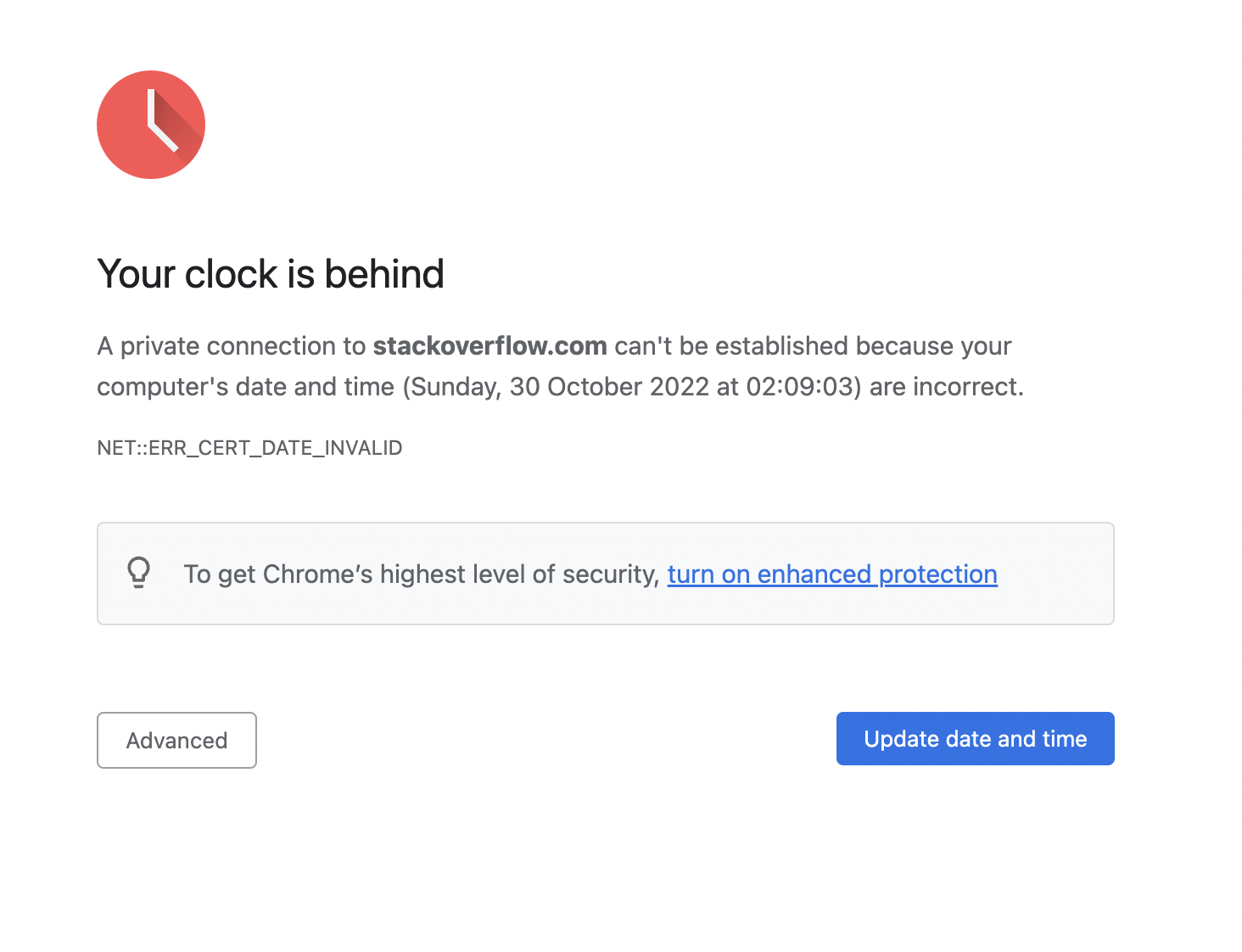
So, after resetting my pc’s date and time correct again, I find the following stackoverflow.com post (yes, again the first link from google) with the following info:
java.sql.Timestamp is a terrible class, along with its sibling classes such as java.util.Date and Calendar/GregorianCalendar. Among its many design problems is is messy handling of time zones. Instead, use only the modern java.time classes.
Just for fun, I open the java.sql.Timestamp class:
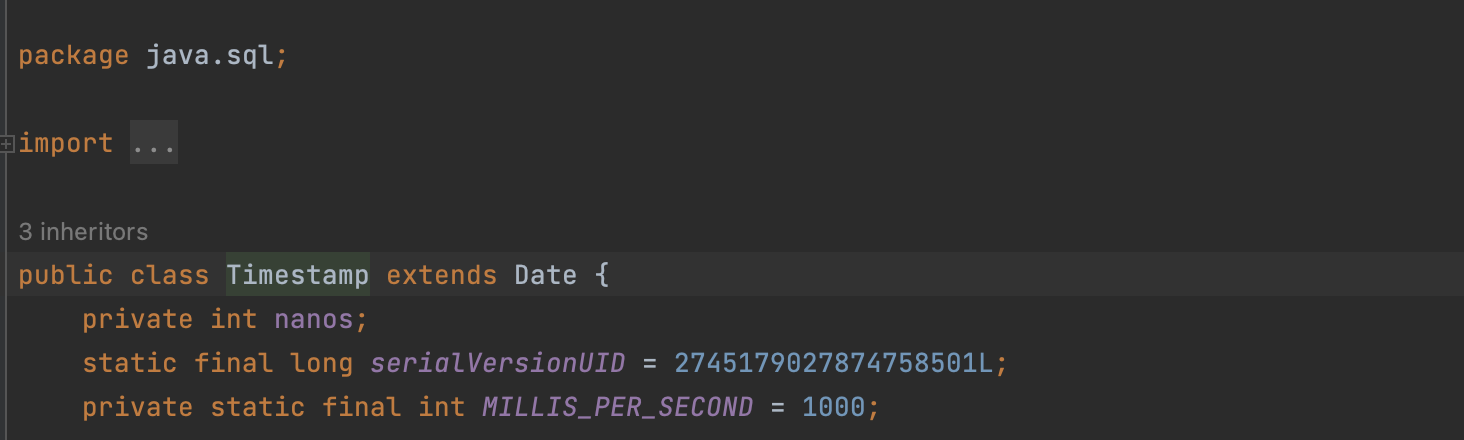
Further down in the stackoverflow.com post, I read the following:
You may exchange java.time objects directly with your database. Use a JDBC driver compliant with JDBC 4.2 or later. No need for strings, no need for java.sql.* classes.
Let’s fix this!
Attempt 1 - the easy fix!
Alright, this is going to be an easy fix! I just need to change the code snippet from above to preparedStatement.setObject(i, instant);, run the tests and call it a day!
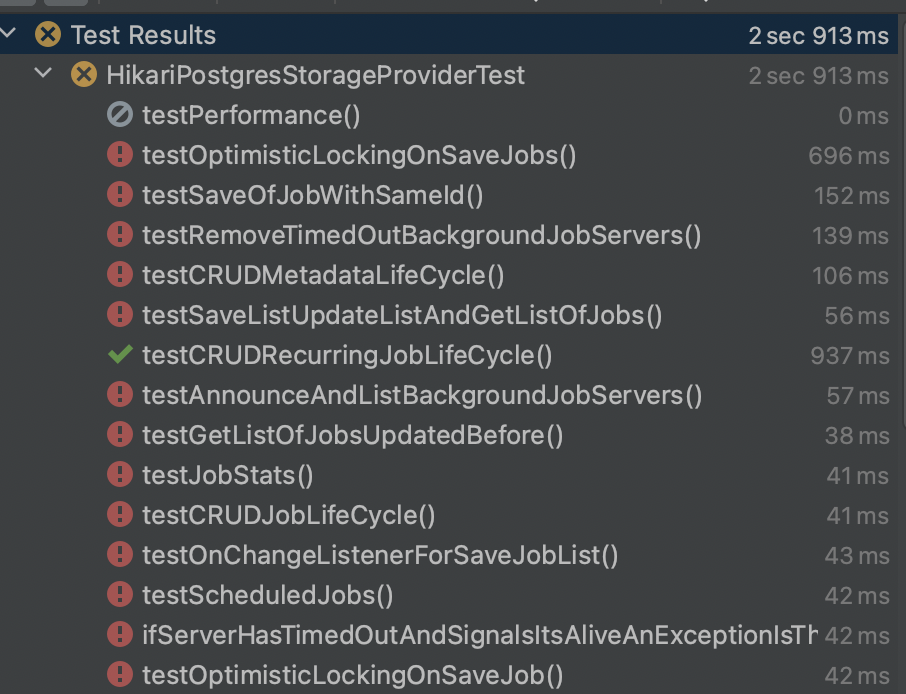
Luckily, Postgres helps me:org.postgresql.util.PSQLException: Can't infer the SQL type to use for an instance of java.time.Instant. Use setObject() with an explicit Types value to specify the type to use.
Allright, it is still going to be an easy fix. Let’s change the code snippet to preparedStatement.setObject(i, instant, Types.TIMESTAMP);. Now these tests will be green! (Please scroll up until you see failing tests image again.)
Hhmm, this time Postgres tells me:
org.postgresql.util.PSQLException: Bad value for type timestamp/date/time: 2022-11-05T17:05:52.581727Z
Let’s try with preparedStatement.setObject(i, instant, Types.TIMESTAMP_WITH_TIMEZONE);. (Please scroll up again until you see failing tests image.)
org.postgresql.util.PSQLException: Cannot cast an instance of java.time.Instant to type Types.TIMESTAMP_WITH_TIMEZONE
The stackoverflow.com post also has a nice picture explaining everything, let’s review it again:
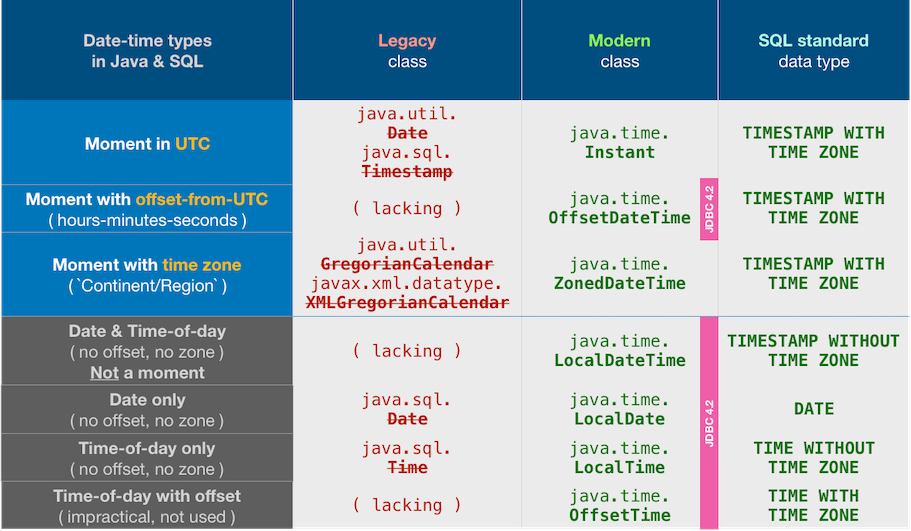
I read all the different stackoverflow posts but none if works. They say that either the above should work (🤥) by passing java.time.* Objects or using the Timestamp.from(instant).
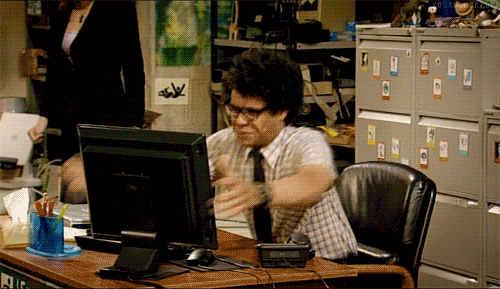
Finally, on the third google page with only Stackoverflow results, I read the following comment:
If your database datatype had been timestamp with timezone, you could have passed Instant.class to rs.getObject and have got an Instant immediately and would not have hat to convert. - This is wrong. The only supported java.time types are LocalDate, LocalTime, LocalDateTime, OffsetTime, and OffsetDateTime. Also, some DBs do not support LocalTime and OffsetTime.
And it links to the following Stackoverflow post which gives a clear overview how to map stuff:
| ANSI SQL | Java SE 8 |
|---|---|
| DATE | LocalDate |
| TIME | LocalTime |
| TIMESTAMP | LocalDateTime |
| TIME WITH TIMEZONE | OffsetTime |
| TIMESTAMP WITH TIMEZONE | OffsetDateTime |
There is no standard way to save a java.time.Instant with a JDBC 4.2 compatible Driver (let’s talk about missed opportunities). But as Arvind Kumar puts it nicely, an Instant represents an instantaneous point on the timeline and is independent of a timezone i.e. it has a timezone offset of +00:00 hours. The recommended way to save a java.time.Instant is to use java.time.OffsetDateTime. Finally, a possible solution!
Attempt 2 - Batman vs Robin
Originally, when I created JobRunr I used TIMESTAMP(6) for the lastHeartbeat - my idea back then is that I wouldn’t need a TimeZone as all the jobs were using UTC Timestamps. Now, I needed to revisit that choice and create an SQL script that migrates all these columns of type TIMESTAMP(6) to TIMESTAMP(6) WITH TIME ZONE. Just to make sure that this approach would work, I changed the original script to this TIMESTAMP(6) WITH TIME ZONE, saved the java.time.Instant as an java.time.OffsetDateTime and altered my computers date back to Sunday October 30th at 2:59 am using Postgres as my choice of weapon. Yes, it works! No BackgroundJobServer is removed!
But - my gut feeling (Batman) did not like this approach my brain (Robin) proposed.
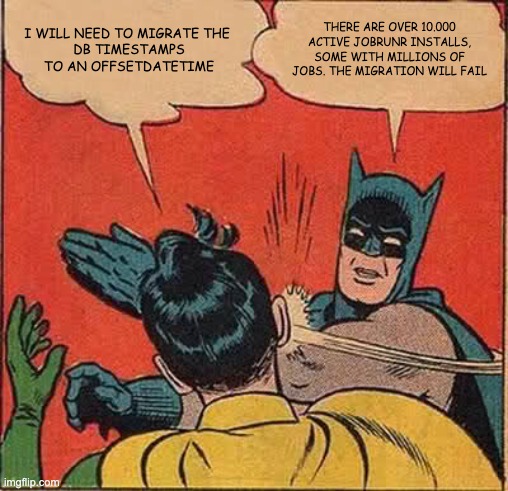
As the TIMESTAMP(6) is part of the DB index changing it to a TIMESTAMP(6) WITH TIME ZONE, all the indexes would also need to be recreated and a customer already got into contact with me that these automated migrations fail for them as the readiness probe takes too long to return true.
On top of that, the change has also quite some impact in other places (like for Scheduled Jobs, … ).
Time to go back to the drawing board…
Attempt 3 - LocalDateTime to the rescue!
I still don’t agree that we need to save a TimeZone in the TIMESTAMP(6) WITH TIME ZONE to save a simple database Timestamp. What if … we transform the Instant to a LocalDateTime in UTC Timezone? Wouldn’t that work?
The code from above then become preparedStatement.setObject(i, LocalDateTime.ofInstant(instant, ZoneOffset.UTC));
Jeeej! Only one failing test per database! And, if I go back in time to Sunday October 30th at 2:59 and test the original bug again all is well! The failing test is easily solved (I should then also fetch the java.sql.Timestamp as a java.time.LocalDateTime and transform it back to an java.time.Instant) and I start testing it for each database. There is light at the end of the tunnel!

JobRunr also supports DB2 (it’s not used a lot but it is used) and apparently the DB2 JDBC driver does not support JDBC 4.2 - well, the standard was only made in 2014 (together with Java 8) and one cannot expect for all the drivers to be compliant after 3150 days, no?
Well, bad luck for those DB2 people, no? Who uses DB2 anyways?
A solution no-where to be found on the internet
Then, by sheer luck, I suddenly saw the following:
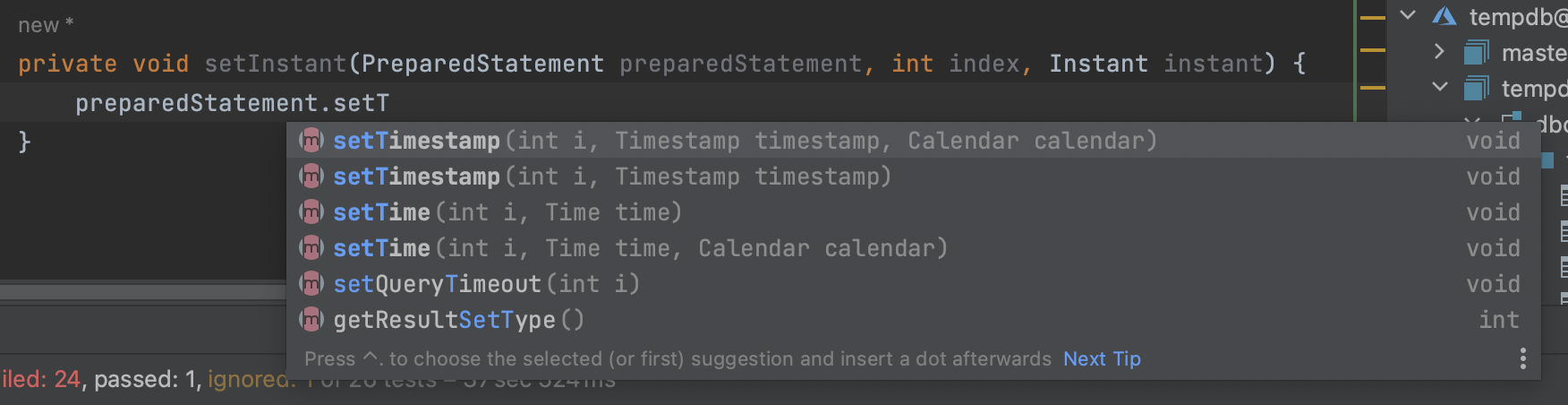
The Javadoc of the java.sql.PreparedStatement says the following:
Sets the designated parameter to the given java.sql.Timestamp value, using the given Calendar object. The driver uses the Calendar object to construct an SQL TIMESTAMP value, which the driver then sends to the database. With a Calendar object, the driver can calculate the timestamp taking into account a custom timezone. If no Calendar object is specified, the driver uses the default timezone, which is that of the virtual machine running the application.
This sentence is the actual root cause of the problem - the JDBC driver uses the default timezone of the virtual machine.
So, I changed the code snippet from above again to: preparedStatement.setTimestamp(i, Timestamp.from((Instant) o), Calendar.getInstance(getTimeZone(ZoneOffset.UTC)));
And hoooraay!! This solution works for all databases (I have tested it for each and every supported JobRunr database by putting my PC’s clock to Sunday October 30th at 2:59 am)!
But, you’re still using java.sql.Timestamp?
To be honest, I don’t know if this solution is the best solution as I still use the legacy java.sql.Timestamp and none of the java.time.* classes. But, with the current information that I have at hand, I do think it is the best possible solution. Feel free to reach out if you have other idea’s on this topic.
When will it be released?
As writing this blog post made me realize it will impact all the Scheduled Jobs, this will be part of JobRunr 6 which will be released somewhere at the end of the year.
Conclusion
If you are using JobRunr, you do not need to be afraid anymore of DST - all your scheduled jobs will run! All you need to know is that some scheduled jobs may be impacted because of the change during the time change of DST and will run at most one hour earlier or later.
So, just relax and enjoy that hour of extra sleep 😴 (at least next time).
I sincerely want to apologize to all users who had troubles because of this. And to everybody who will have troubles when upgrading as it will also impact your Scheduled Jobs. And to MySQL.
Ps: for JetBrain developers
It would be fun to still have logging in the Run terminal if you put your PC’s date & time in the past. Now, each time I wanted to test a possible solution, I had to restart Intellij as it apparently uses the logging DateTime to filter out logs? Or perhaps I miss a setting?